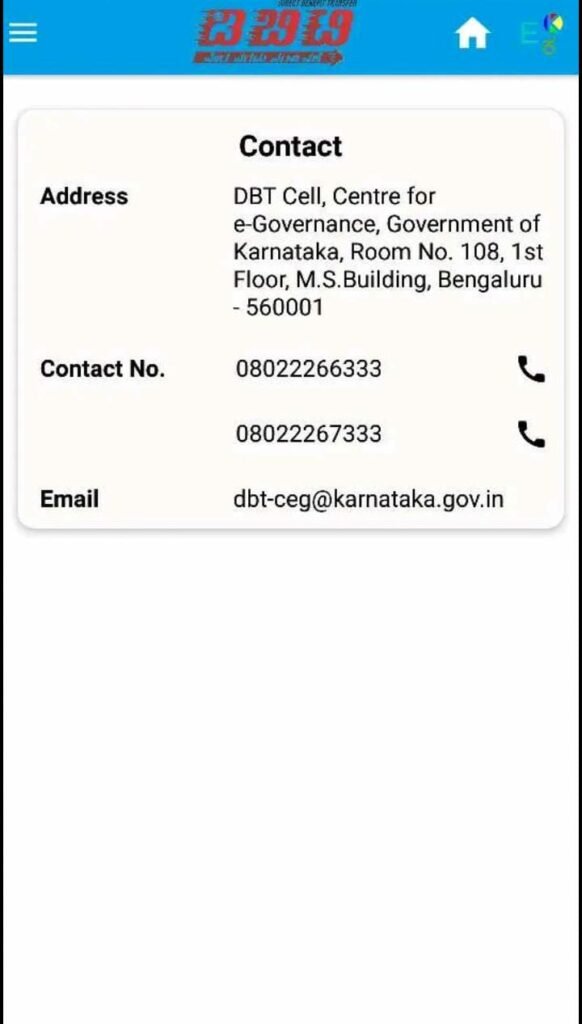Step 1
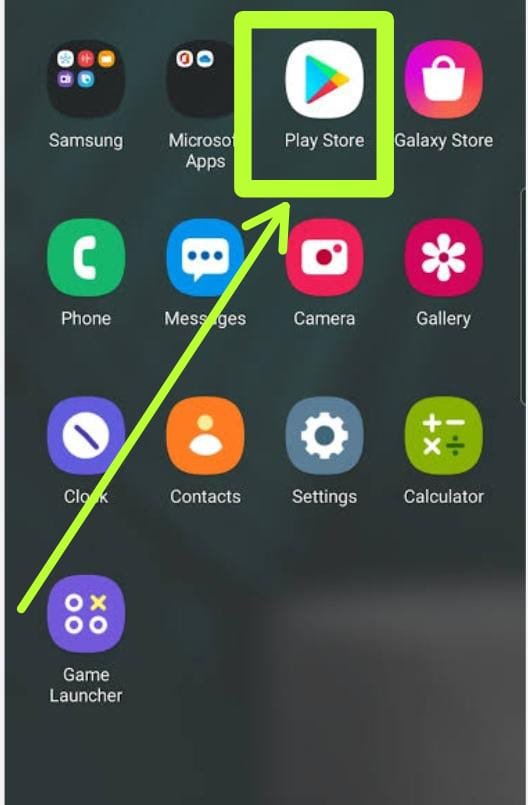
Click Play store
⏯️search DBT KARNATAKA
⏯️click Install
⏯️ installation completed next click open
Step 2
⏯️ DBT homepage
⏯️Allow DBT to make and manage phone calls
⏯️ click Allow
⏯️Allow DBT send and view SMS messages
⏯️ Allow
Step 3
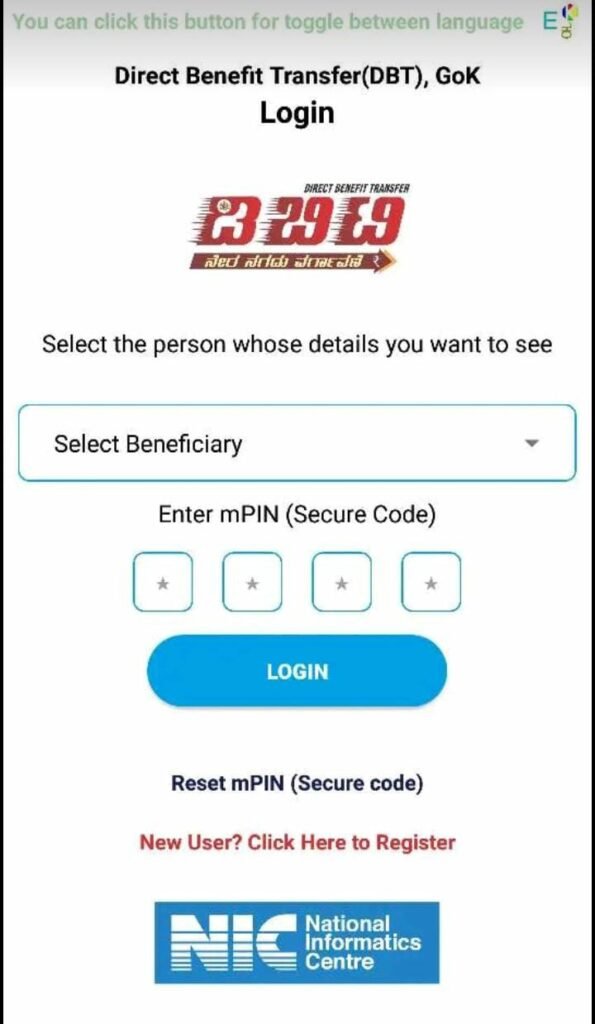
⏯️ Enter adhar number ⏯️OTP will be send to the adhar registration number click 🔲check box
⏯️ verify OTP
⏯️ create mPIN
⏯️ confirm mPIN
⏯️ Submit
Step 4
⏯️ fill personal information
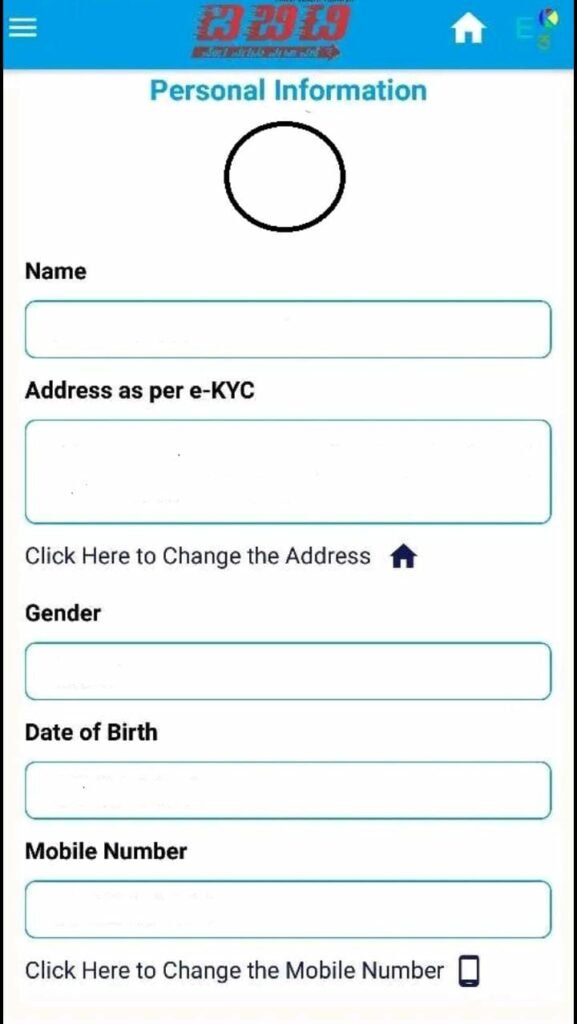
⏯️name
⏯️ address
⏯️ pincode
⏯️ gender
⏯️D.o.b
⏯️ mobile number
⏯️click OK
Step 5
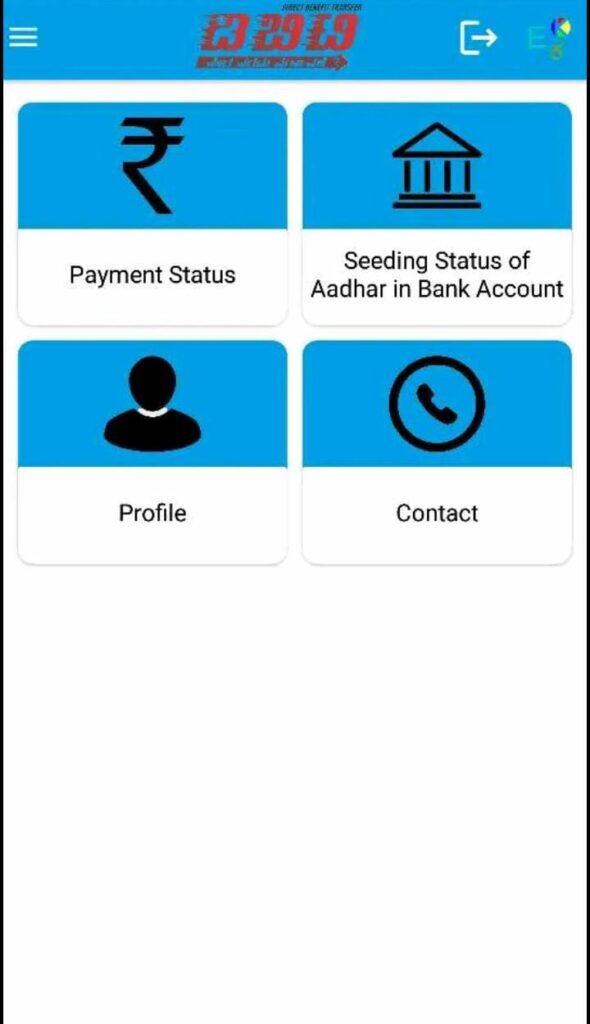
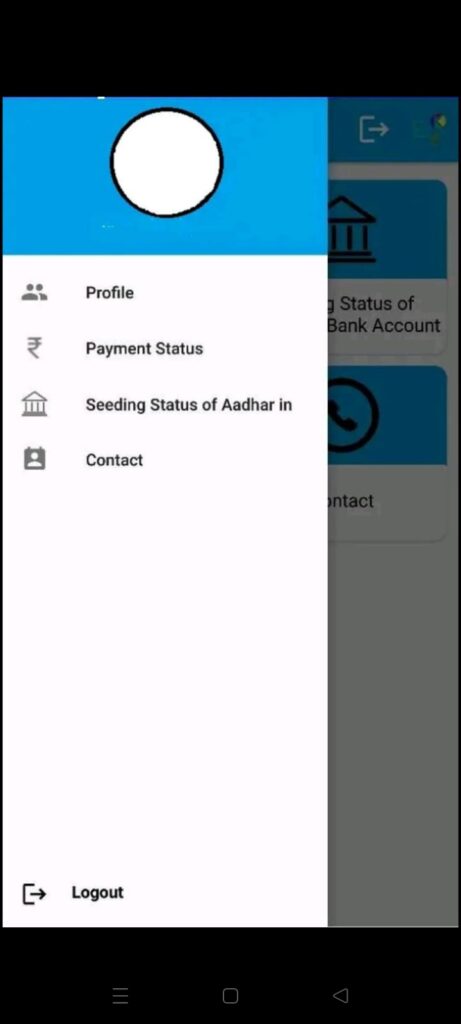
⏯️click payment status
⏯️ select MDM scheme payment of monthly remuneration to CCH
⏯️ current year and previous year
⏯️back
step 6
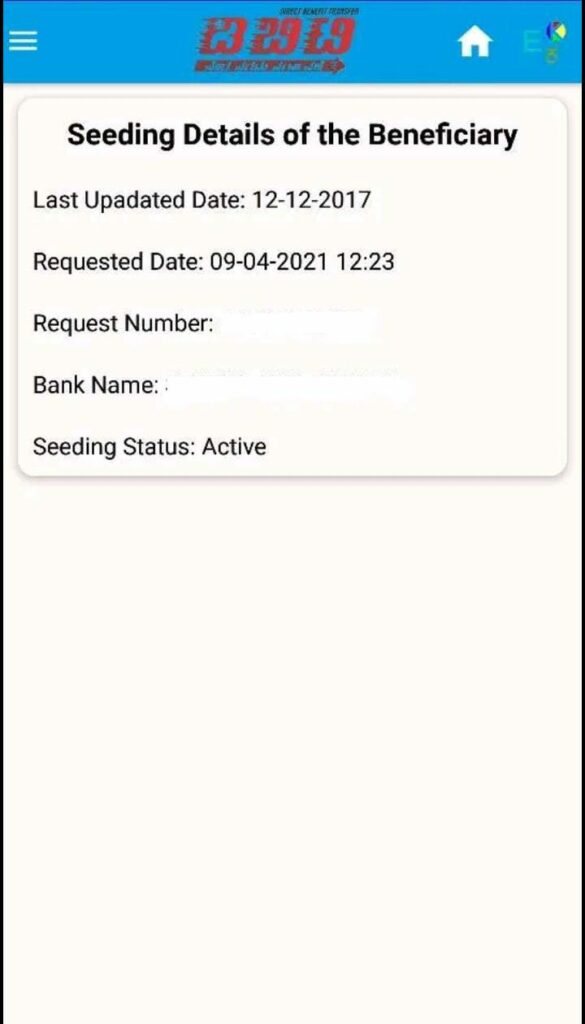
⏯️ seeding status of
adhar in bank account
⏯️ enter adhar number
⏯️ click get seeding status
⏯️ seeding details of the beneficiary
⏯️back
⏯️ click contact ⏯️